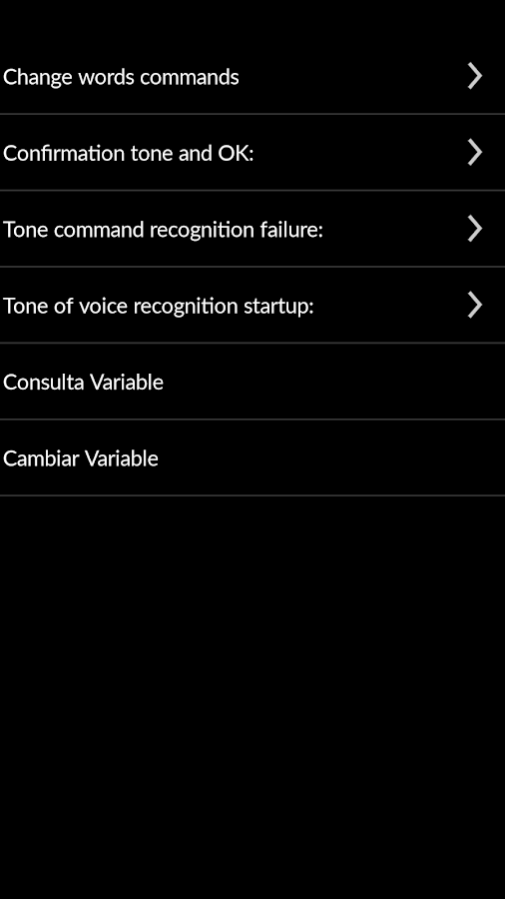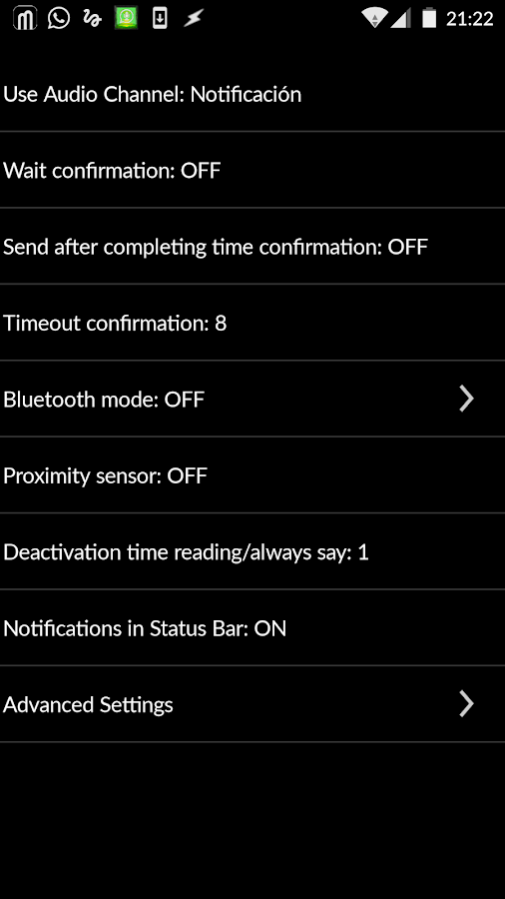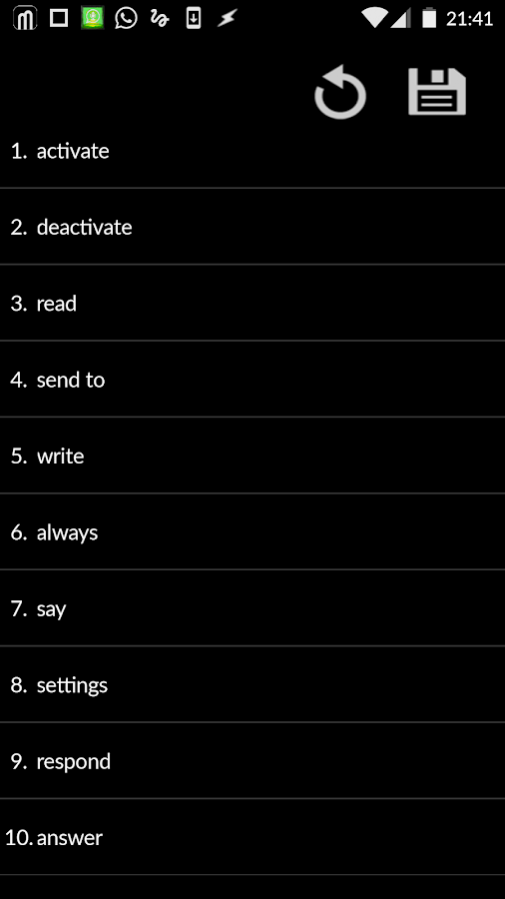GSM:Guasap Hands Free #ROOT# 21.16.4.1
Free Version
Publisher Description
This application replaces the old GSM, published for the first time 06.26.14, and reached 1559 downloads, and an average score of 4.1.
** This application requires root access , have installed Busybox or similar, install the paid version of autovoice and android version 4.0 +. THIS APPLICATION MAY NOT WORK ON ALL DEVICES, so be sure to read all instructions before paying any money. STILL IN BETA ***
WhatsApp and Autovoice property is two joaomgcd and WhatsApp Inc. with which this app is NOT associated with them in any way.
GSM uses Sqlte binaries extracted from the emulator. Sqlite is under Apache license.
This application directly accesses the database contained WhatsApp on your phone to perform actions. I do not take responsibility for misuse or possible failures that this may cause.
This application has been made in full and its extension using Tasker App Factory.
Guasap No Hands (GSM ) is a voice assistant to handle the Whatsapp application.
GSM -Con and an order of your voice, or gesture , you can read unread messages you have in Whatsapp without opening the application at all .
- I will read them in order, ie , in chronological order for each contact that has pending messages to read.
- After also no longer appear as unread in Whatsapp .
- GSM previously not need to be active after you read the messages you have received and are still read.
- No Hands Guasap lets you dictate and send the messages to the contact Whatsapp you say. You can even reply to a Whatsapp with the phone turned off and locked.
- In addition , without turning or unlock the screen , you can make you read messages with gesture at the proximity sensor .
Other Features:
- Integration with Google Now, say Ok Google and then commands in Google Now to read and send whatsapp.
- Integration with GSM features Tasker .
- Car Mode: Automatic detection and configuration on bluetooth device and connection with.
- Bluetooth: read messages and give commands through Bluetooth dispositive.
- Ability to change the commands to use any language. You'll have to change the language also in the autovoice plugin.
LINKS :
- Thread of application HTCMania for discussion and debate:
http://www.htcmania.com/showthread.php?t=707288
IMPORTANT :
Before passing the 2 hours test, please check the Plugin autovoice work properly in paid version.
It´s not secure that GSM works through Bluetooth. It depends of your smartphone, ROM, Bluetooth dispositive, etc.
GSM works with official WhatsApp , it´s not secure that works with other apps with relation with WhatsApp.
*** You have a complete manual of the application to which you can access by saying "manual" command, long press on any item on the screen, or want to consult it before installing the application, you can download it in the community of Google plus:
https://plus.google.com/u/0/communities/103154267338705927432 ***
*** This application directly accesses the database contained WhatsApp on your phone to perform actions. I do not take responsibility for misuse or possible faults that it can cause ***
About GSM:Guasap Hands Free #ROOT#
GSM:Guasap Hands Free #ROOT# is a free app for Android published in the Telephony list of apps, part of Communications.
The company that develops GSM:Guasap Hands Free #ROOT# is Mlesir. The latest version released by its developer is 21.16.4.1.
To install GSM:Guasap Hands Free #ROOT# on your Android device, just click the green Continue To App button above to start the installation process. The app is listed on our website since 2017-03-13 and was downloaded 3 times. We have already checked if the download link is safe, however for your own protection we recommend that you scan the downloaded app with your antivirus. Your antivirus may detect the GSM:Guasap Hands Free #ROOT# as malware as malware if the download link to com.mlesir.new_guasap_sin_manos_ is broken.
How to install GSM:Guasap Hands Free #ROOT# on your Android device:
- Click on the Continue To App button on our website. This will redirect you to Google Play.
- Once the GSM:Guasap Hands Free #ROOT# is shown in the Google Play listing of your Android device, you can start its download and installation. Tap on the Install button located below the search bar and to the right of the app icon.
- A pop-up window with the permissions required by GSM:Guasap Hands Free #ROOT# will be shown. Click on Accept to continue the process.
- GSM:Guasap Hands Free #ROOT# will be downloaded onto your device, displaying a progress. Once the download completes, the installation will start and you'll get a notification after the installation is finished.